All in One Presentation App
Free Presentation & Management App for Church Events
Previously known as EventFlowManager
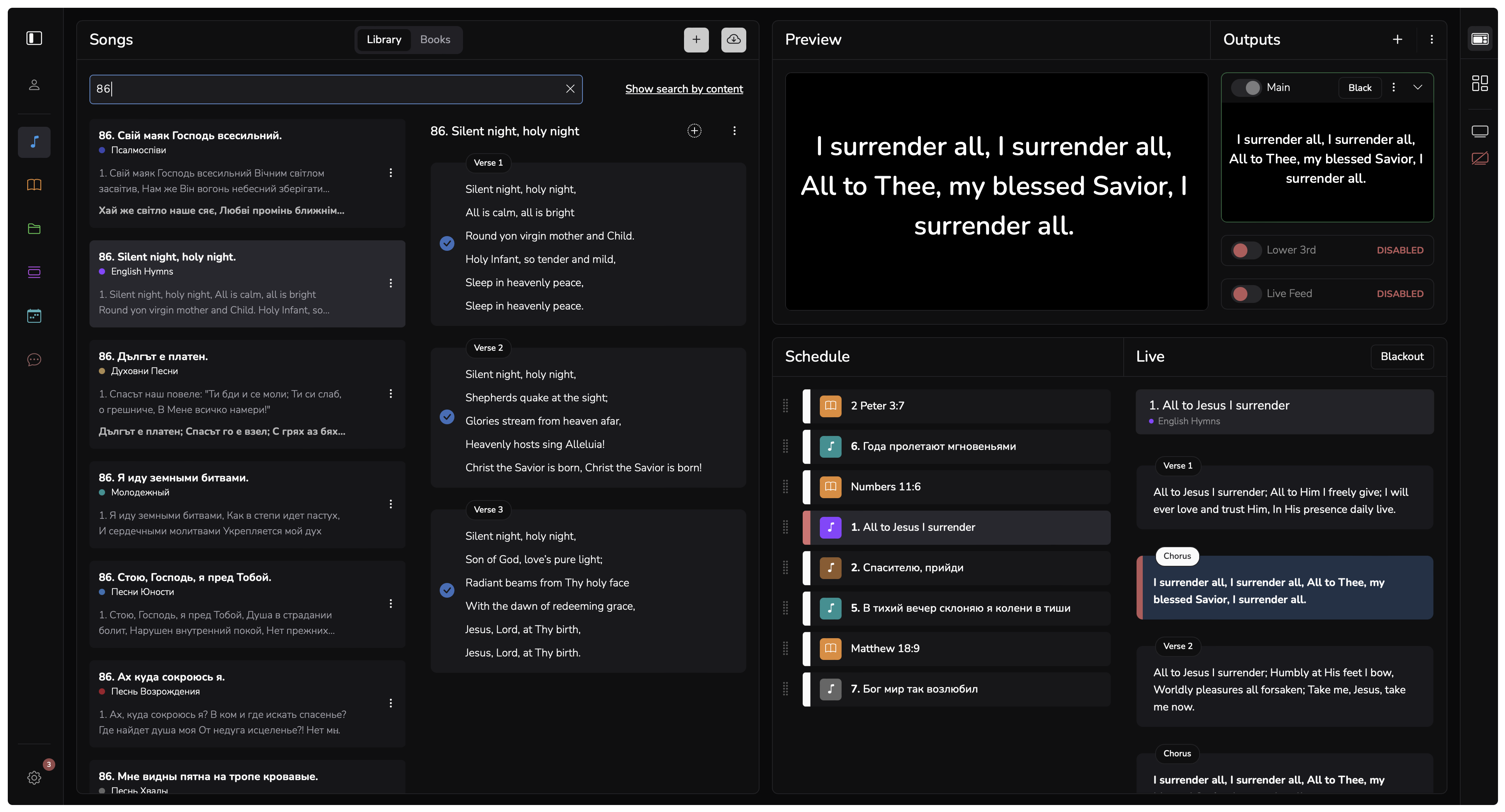
Everything you need for productive church event management:
-
Free & Easy to use
-
Blazing fast
-
Intuitive UI
-
Multiple outputs
-
Layouts instead of slides
-
Live search
-
Sync with the Cloud*
-
Free & Easy to use
-
Blazing fast
-
Intuitive UI
-
Multiple outputs
-
Layouts instead of slides
-
Live search
-
Sync with the Cloud*
*Full cloud support is still under development and will be an opt-in-only subscription-based feature.
Unmatched productivity
FreePresenter is a projection software that allows operators to collaborate, and adjust to changing conditions and requirements on the fly.
Search and instantly display Bible verses and songs on the fly, no preparation is necessary.
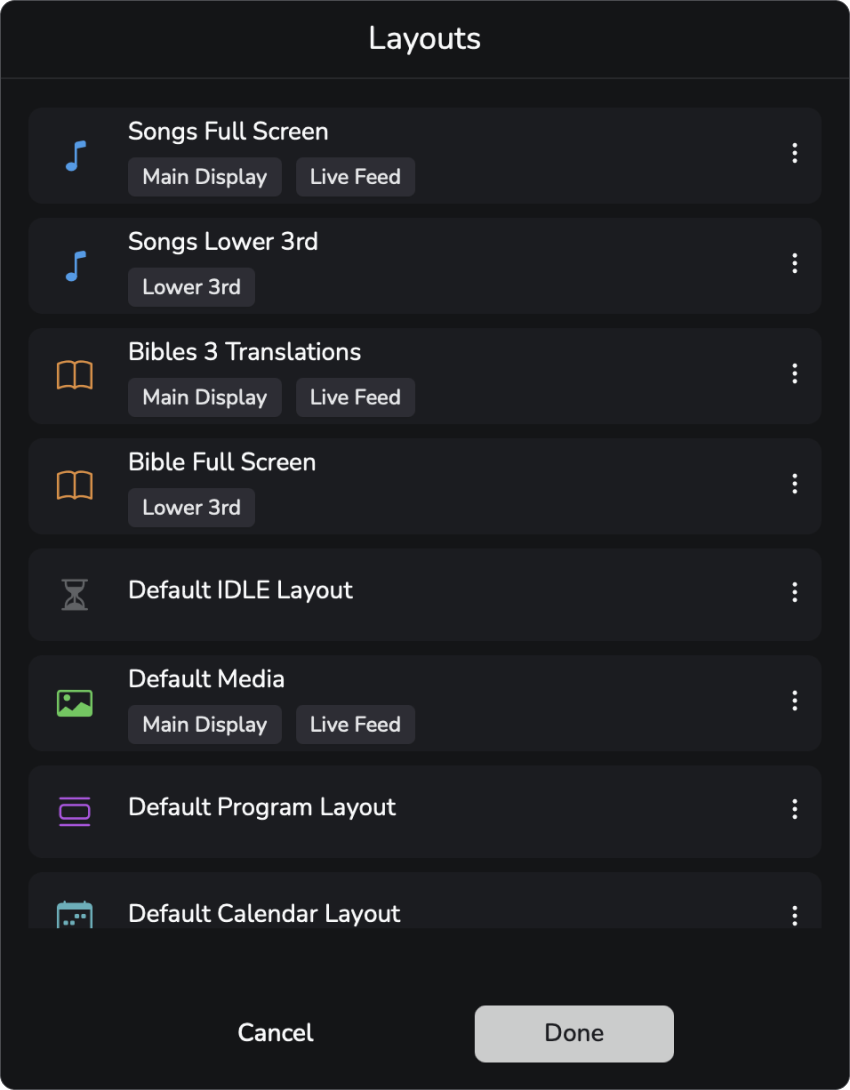
Create multiple outputs, and layouts.
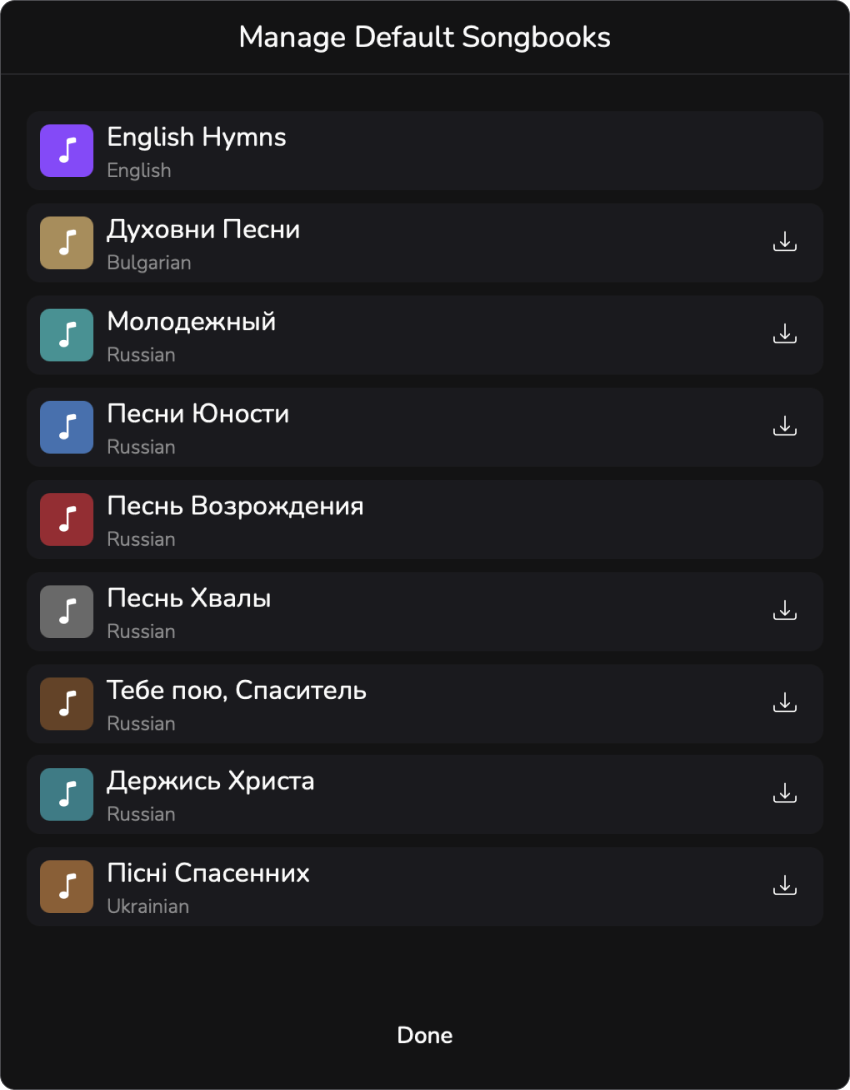
Get songs and Bibles from FreePresenter servers.

Create announcements and slides.
Multiple outputs & layouts
Create as many outputs as you need and assign different layouts to them to show different content on each screen

Showing different content on a video stream and stage or in the hallway has never been easier before. Configure different Layouts for each Output and Data Source. You can create different Layouts for Songs, Bible, Program, Calender, Idle, or Media which include Slides, Images, and Videos. If you need to display something in the hallway but not on stage, or you want to have a different layout on your hallway screens, FreePresenter allows you to do this with a few clicks.
Join the Movement
Unlock the future of presentation with FreePresenter.